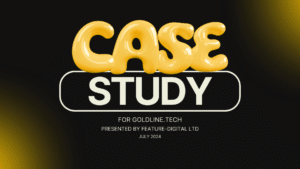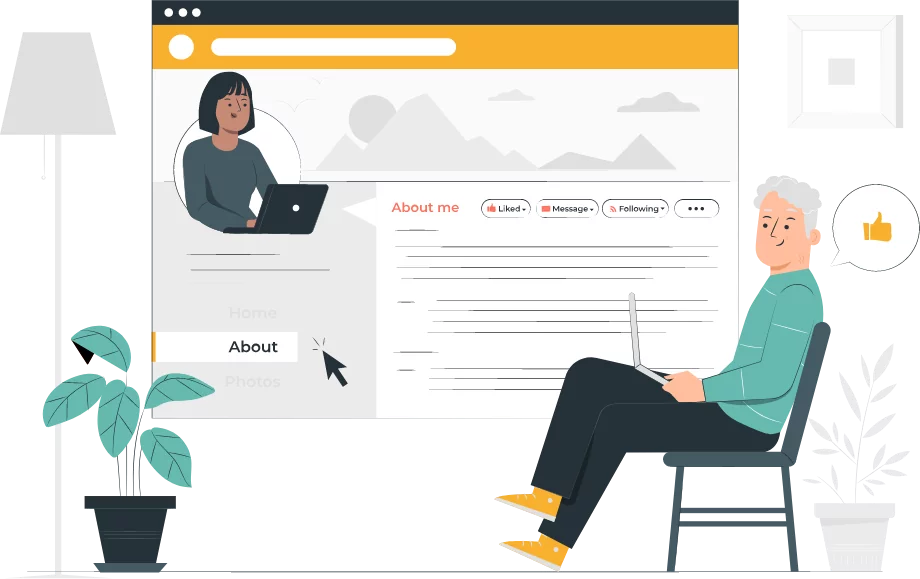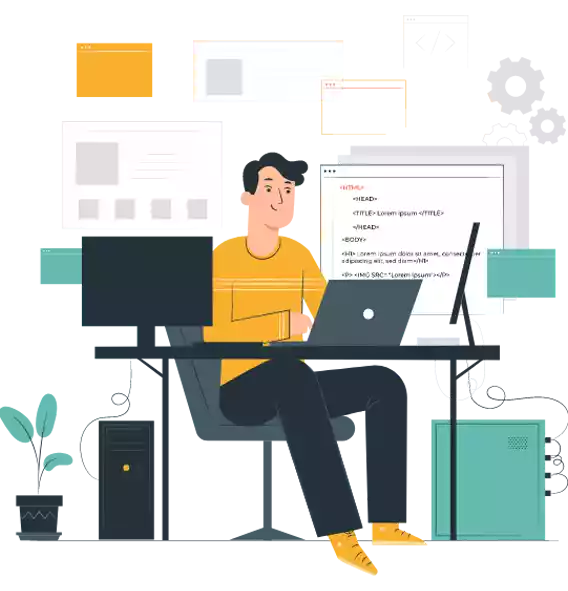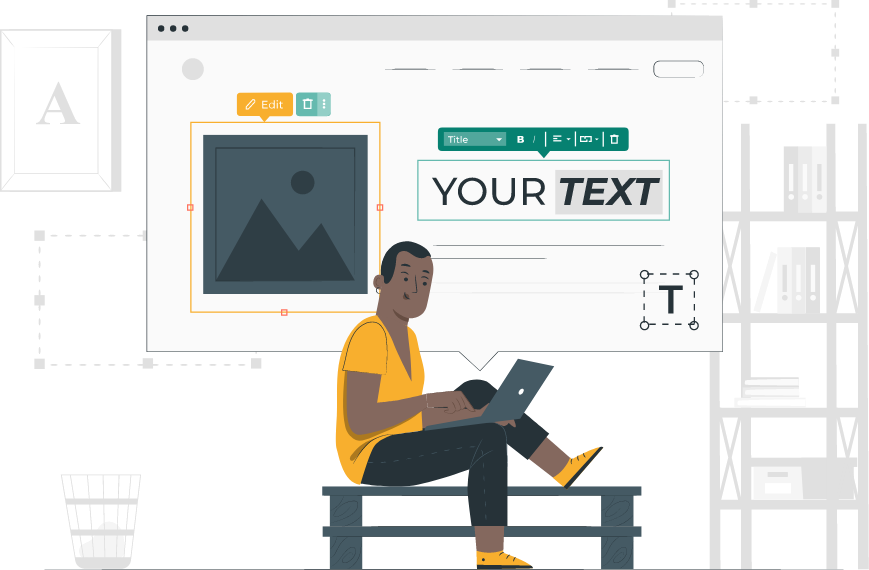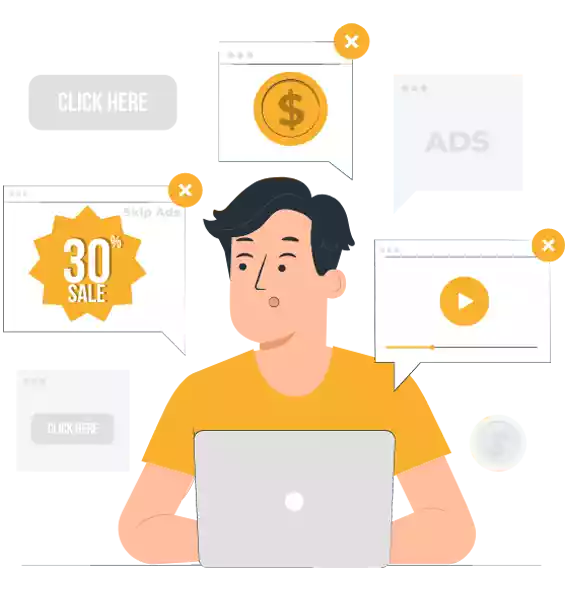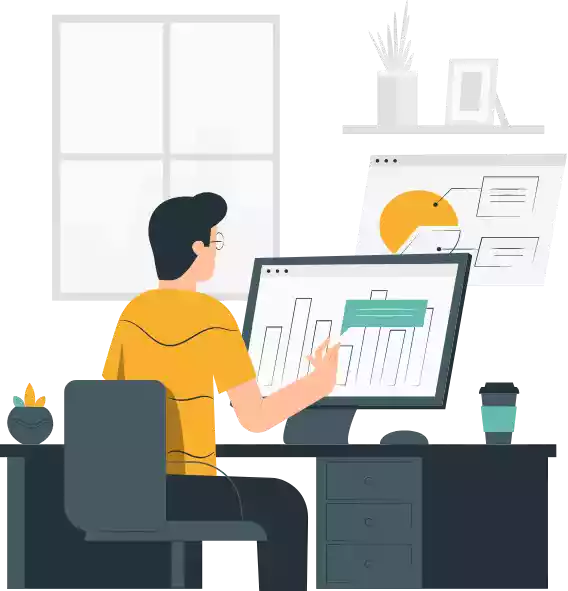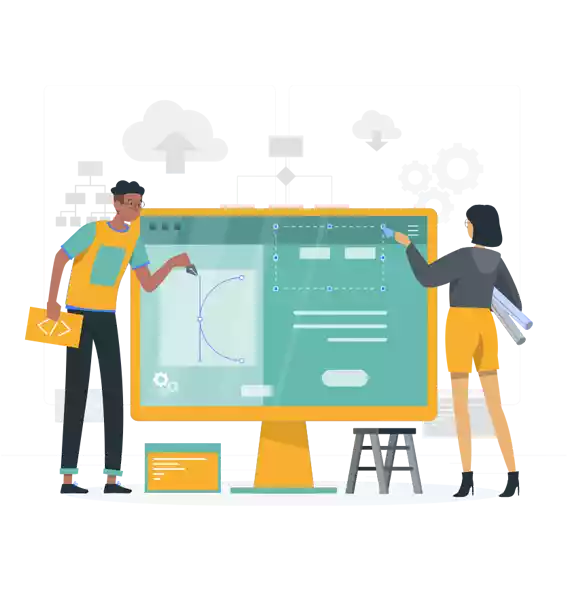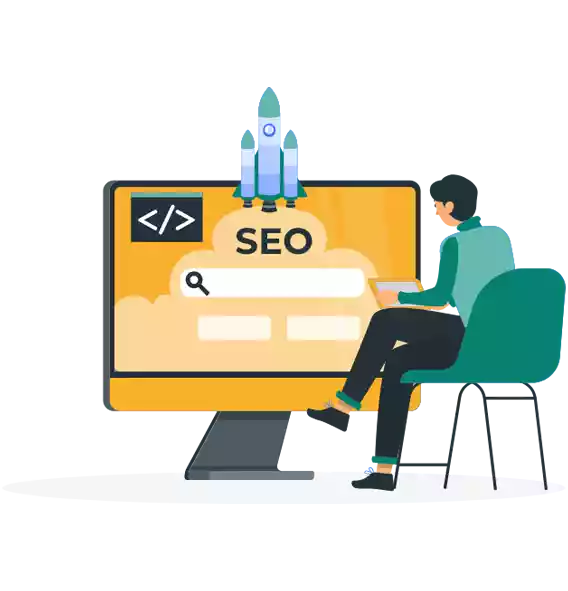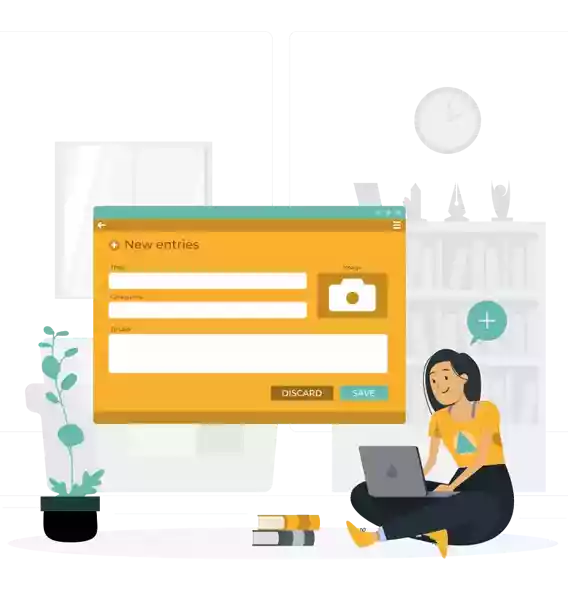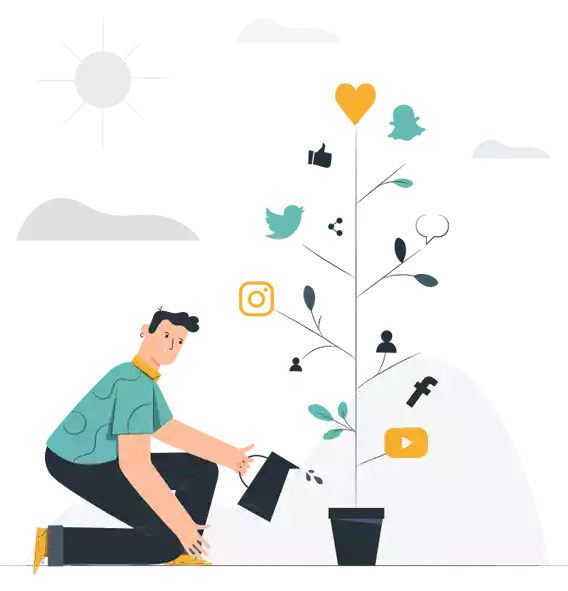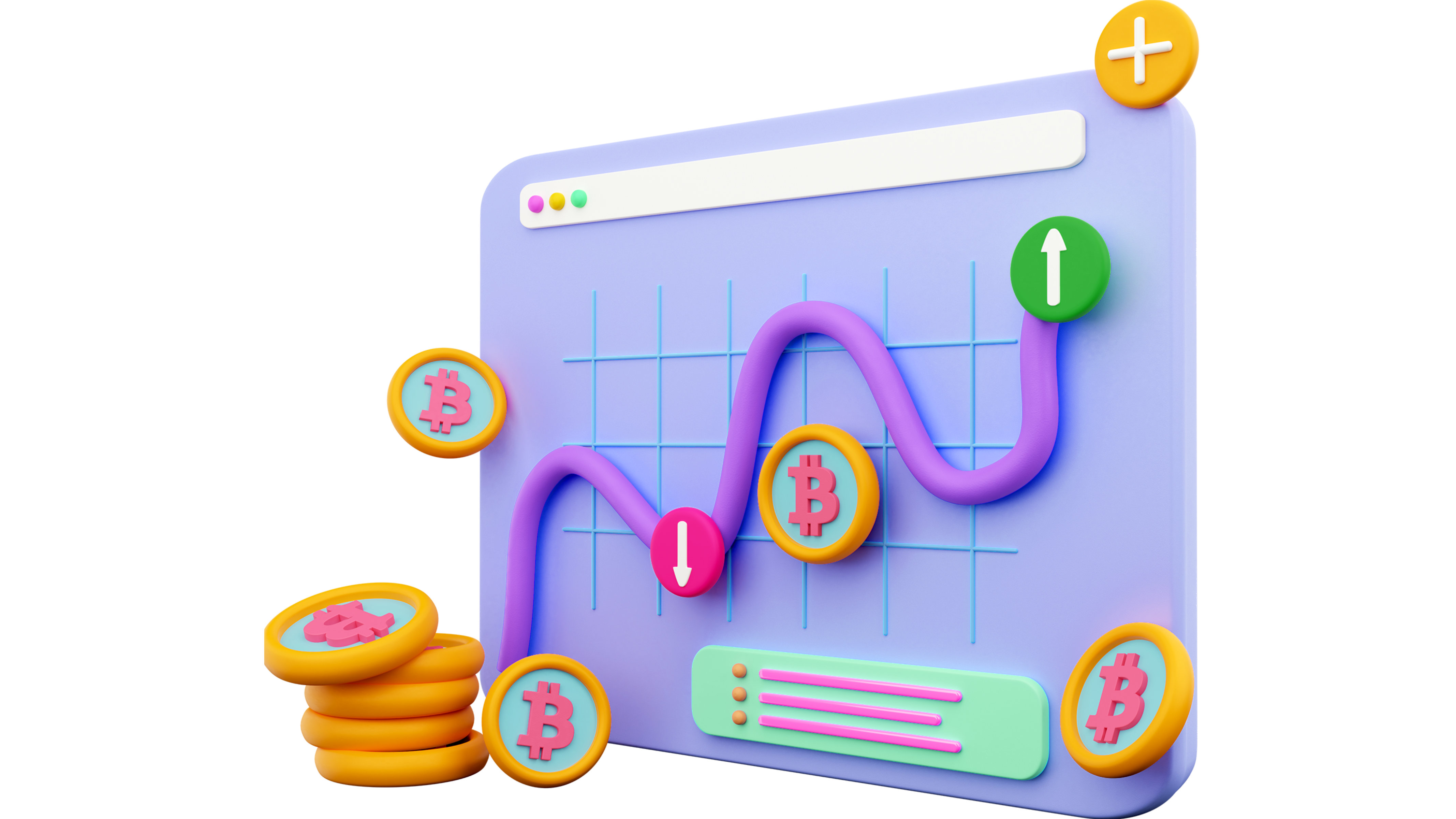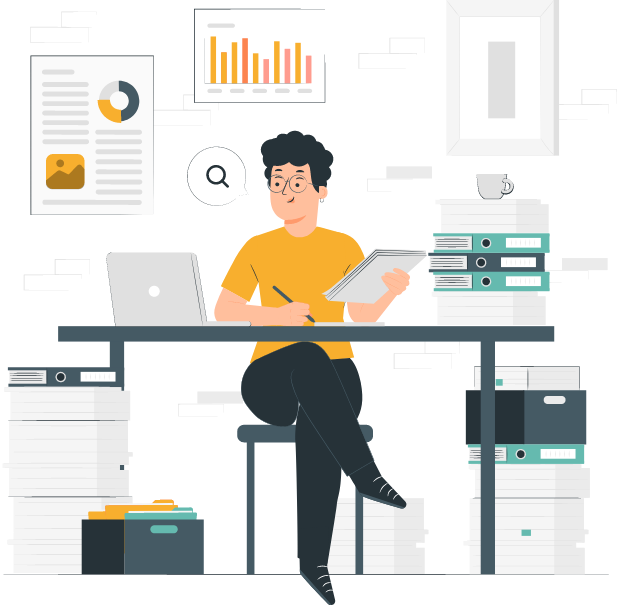Search Engine Optimization (SEO) is an essential aspect of digital marketing. It involves optimizing your website to rank higher in search engine results pages (SERPs) for specific keywords and phrases. SEO is vital because it helps increase your website’s visibility, drive more organic traffic, and ultimately, generate more revenue. However, sometimes, SEO issues can arise on a website that needs troubleshooting. In this article, we will discuss the steps to troubleshoot SEO issues on a website.
Conduct an SEO Audit
The first step in troubleshooting SEO issues on a website is to perform an SEO audit. An SEO audit is an analysis of your website’s technical SEO, on-page SEO, and off-page SEO. The audit will help identify any issues that may be negatively impacting your website’s search engine rankings.
There are several online tools that can help you perform an SEO audit, such as SEMrush, Ahrefs, or Moz. These tools will analyze your website’s metadata, page structure, content, and backlink profile. They will provide you with a detailed report of any issues and recommendations to fix them.
Alternatively, you can hire an SEO specialist to conduct a more detailed audit. An SEO specialist will have the expertise to identify any technical issues, such as broken links, duplicate content, or crawl errors, and recommend the best solutions.
Check for Indexing Issues
Search engines such as Google use bots to crawl and index your website’s pages. If your pages are not indexed properly, they will not appear in search results. Therefore, it is essential to ensure that your website is being indexed correctly.
You can check this by searching for “site:yourdomain.com” in Google. If your pages are not showing up, there may be an indexing issue that needs to be addressed. Some common reasons for indexing issues include incorrect robots.txt file, no index meta tags, or canonical tags.
You can use Google Search Console to troubleshoot indexing issues. Google Search Console provides a detailed report of any indexing errors and recommendations to fix them.
Check for Broken Links
Broken links can negatively impact your website’s SEO. Broken links are links that lead to pages that no longer exist or have been removed. They can frustrate your website visitors and harm your website’s user experience.
To identify any broken links on your website, you can use a tool such as Broken Link Checker. Broken Link Checker will scan your website and provide you with a report of any broken links. Once you have identified broken links, you can fix them by redirecting them to a relevant page or removing them.
Optimize Your Content
Content is a crucial aspect of SEO. Your website’s content should be optimized for the right keywords and provide value to your readers. Keyword optimization involves using relevant keywords in your content, title tags, meta descriptions, and header tags.
To identify relevant keywords for your niche, you can use tools such as Google Keyword Planner or SEMrush. These tools will help you find the right keywords to target and analyze the competition.
It’s also essential to ensure that your content provides value to your readers. Your content should be informative, engaging, and relevant to your target audience. High-quality content is more likely to attract backlinks and social shares, which can improve your website’s search engine rankings.

Check Your Website Speed
Site speed is a crucial ranking factor. Slow-loading pages can negatively impact your website’s user experience and search engine rankings. Therefore, it’s essential to ensure that your website loads quickly.
To analyze your website’s speed, you can use tools such as Google PageSpeed Insights or GTmetrix. These tools will provide you with a detailed report of your website’s speed and recommendations to improve it.
Some common ways to improve your website’s speed include compressing images, and minifying CSS and JavaScript.
Analyze Your Backlinks
Backlinks are links from other websites that point to your website. Backlinks are an essential factor in search engine rankings, as they indicate that other websites find your content valuable. However, not all backlinks are equal. Low-quality backlinks can harm your website’s search engine rankings.
To analyze your website’s backlink profile, you can use tools such as Ahrefs or Majestic SEO. These tools will help you identify high-quality backlinks from authoritative websites and low-quality backlinks that may harm your website’s rankings.
If you identify any low-quality backlinks, you can disavow them using Google Search Console. Disavowing a backlink tells Google that you don’t want it to be taken into account when calculating your website’s search engine rankings.
Monitor Your Analytics
Analyzing your website’s analytics is essential to troubleshoot SEO issues. Google Analytics is a free tool that provides you with insights into your website’s traffic and user behavior. By analyzing your website’s traffic sources, bounce rate, and other key metrics, you can identify areas for improvement.
For example, if you notice that your website has a high bounce rate, it may indicate that your website’s content is not engaging or relevant to your target audience. Similarly, if you notice that most of your traffic is coming from social media, it may indicate that you need to focus more on SEO to drive organic traffic.
In conclusion, SEO is a complex and ever-evolving field. It’s essential to troubleshoot SEO issues on your website regularly to ensure that it’s optimized for search engine rankings. By conducting an SEO audit, checking for indexing issues, fixing broken links, optimizing your content, improving your website speed, analyzing your backlinks, and monitoring your analytics, you can troubleshoot any SEO issues on your website and improve your search engine rankings.